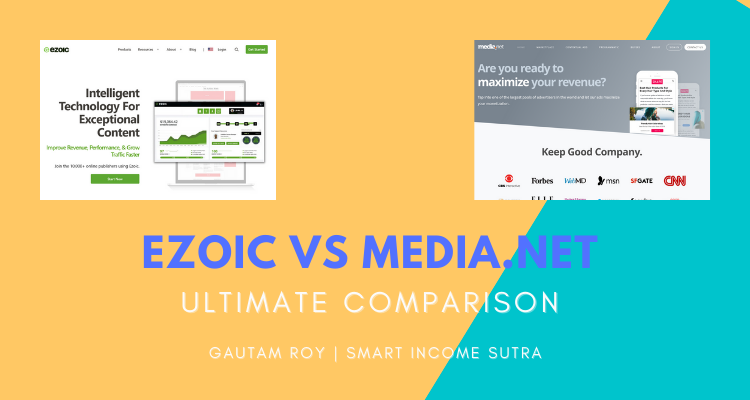I know, most of you are aware of the Domain Name. So there is nothing to define here, “what is a Domain Name”.
If I shortly describe, the domain name is an address of your company on the internet.
Whenever somebody wants to know about your company or wants to take your services, he simply types the domain name on his web browser’s address field and reaches your website.
But many of you probably don’t know, how to get a domain name for your website and connect that domain with your purchased web hosting or Cpanel.
In this article, you will learn the whole process of connecting domain names with web hosting.
As shown in the title, this article has two parts.
- How to Get a Domain Name.
- How to configure that with web hosting or cPanel.
Update: A Web address or Domain name is the first impression of you and your company. It represents your work so you should choose your domain name wisely. There are two types of domain names.
- Branded
- Niche Based domain name
Well, choosing the domain name is an art and we will learn that in another article. For today let us get the basics of how to get a web address and configure the DNS with your hosting package.
Disclosure: This post may contain affiliate links, which means we may receive a commission if you click a link and purchase something that we recommended. Read more about Affiliate disclosure here.
But before getting started with the domain name let’s first choose a web hosting plan for you.
If you don’t have web hosting then I would recommend you Bluehost, one of the best shared hosting services in the world.
Also, if you buy Bluehost by the below link, you will get a domain name absolutely for free.
- So don’t forget to check out this BlueHost Hosting Discount Coupon: Save 67% + Free Domain
Well, now let’s come to the topic…
How to get a web address or domain name
There is only one way to get your domain name. Buying it from a domain name provider.
There are tons of domain name providers on the internet but they all are not trustable.
There are several reasons behind this and I will be right about choosing the best domain name provider in some other article.
For now, you just need to know, that if you don’t wisely choose your web address provider then your website would suffer in the long run.
However, what I use are two big and trusted web address providers and I always recommend them to my readers.
In this article, I will show you the exact procedure on how to search for available domain names and book an awesome one for your amazing website.
The first one is…
Namecheap
Namecheap is a giant in the domain name and web hosting industry. I know you have listened before to Namecheap.
I recommend that here, because of their trustability and credibility. When you purchase a domain name with Namecheap, they really care about you.
They have been in the web address registration industry for several years. They have great customer support and a guarantee of 99.99% uptime. Means your website will never be down.
Click here to get domain name for just $5.98 with Namecheap
BigRock.com
BigRock is the 2nd biggest name in web address registration sites. they have also very good customer support as well as a 99.99% guarantee. There .COM price starts at $5.99.
Read Also,
- Ultimate Guide to Web Hosting For Bloggers and Entrepreneurs
- 10 Reasons: Why WordPress is Best For SEO
Types Of Domain Name
Domain names are defined by their extensions. There are many types of extensions.
- COM
- INFO
- GOV
- EDU
- NIC
- NET
- and many more…
But the most popular one is “.COM” Because COM is considered the best domain extension for search engine optimization.
Do you know, that a good domain name extension sends positive SEO signals to search engines and increases your chance to rank in SERP?
When you combine other SEO practices such as Silo structure and On-Page optimization then choosing a good domain extension increases your chance to rank better in SERP.
Google generally prefers and ranks the .COM domain faster than others. So from an SEO point of view, I would recommend you pick only COM domain.
But if you have an information website then you can choose .NET or .ORG too.
COM extension has one other advantage. If you want people to see your website globally then should purchase COM domains. COM domain is considered a global domain.
If anybody searches for your website topic from other countries then Google and other search engines serve the .COM domain first.
So buying a COM domain could be a wise decision if you want to gain global visitors.
If you want to know more about domain extensions you can check out this page.
Now let me show you the step-by-step guide on how to purchase a new domain name.
Step1

Go to your preferred domain name provider website. I am a Go Daddy user hence I will show you the examples for Go daddy.
If you purchase Bluehost web hosting plans then you will get a free domain name. In that case, you don’t need to buy a separate domain name with Go Daddy. Connecting domain name with web hosting in Bluehost same as in Go Daddy.
Although, with minor changes, all domain services have the same procedure to register a new domain name.
Step 2:
Search for your domain name in the search box if it is available or already taken by someone else.
Step 3:

If your domain name is taken by someone else then you will get this result.
Or if your domain is available you simply get this result.
Step 4:

Now just click on add to cart and go to cart. You will see this page. Click on no thanks and click the continue button.
Although If you want privacy protection for your domain then you can purchase it also. Privacy protection is nobody can know who is the owner of your domain.
Generally, web developers collect information from unprotected websites and force them to design a website with them. So if you don’t want disturbance then I recommend you to purchase privacy protection too.
After clicking on continue you will get this page.

Now Create a new account with Godaddy. Fill in all necessary details and choose the period of purchasing this web address.
You can purchase a web address for a maximum of 10 years and a minimum of 1 year. If you choose 1 year then you have to renew your domain name before the expiration date.
Go Daddy will inform you via mail about the domain expiry.
Now complete the transaction. After completion of the transaction, you will get a message that you are the owner of your awesome domain name.
Now you got the web address for your business, it’s time to configure your website hosting and domain to work together.
How to configure Web Address with web hosting or cPanel
Now I will show you the step-by-step guide on how to configure your domain and web hosting to work together.
Step 1
Log in to your account in GoDaddy
Step 2
Go to my products as shown in the image

Step 3
Now you will get a window just like the image below. Click on DNS

Step 4
Now a window will open.
Scroll down the window and come to the DNS section where you have to fill in your DNS or domain name server which you have received from your web hosting provider via email after purchasing web hosting.
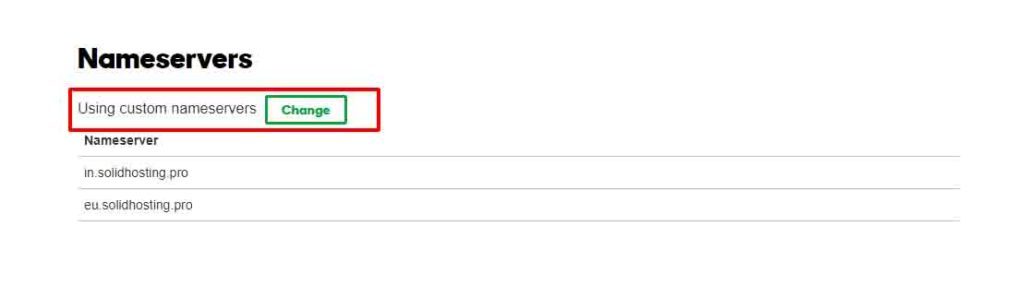
Just click on Change.
NOTE: Don’t change DNS if you have already purchased the web hosting from GoDaddy. In this case, the default Name servers work. There is no need to change in DNS.
Step 5

Fill out the name servers received from your web hosting provider and hit the save button.
That’s it.
You are now configured the domain name to work with your web hosting. Although Go Daddy and other domain name providers take from 2 minutes to 4 hours to propagate name servers all around the globe.
Once configured, anyone can access your website, just type in your web address on the search bar of your web browser.
You can also check this page to know more about DNS or domain name systems.
Conclusion: How to Get a domain name and Configure DNS
As the dependency of people on the internet is increasing every day, an online presence is a must for every business person and also for a newbie.
If you have no internet property then you are losing every day a vast marketing opportunity. So, in my opinion, you should create your own website today and attract more online visitors.
Just drop a comment, on how this article helped you for creating your website. Your comments really motivate me to do my job.
Share this post with your friends and help them out to create their stunning website.
You may also like,

![Ezoic VS Monumetric: [Ultimate Comparison 2023]](https://www.smartincomesutra.com/wp-content/uploads/2023/01/ezoic-vs-monumetric.png.webp)